
This quick start guide provides instructions on how to use the Kinetik WELLBEING WBP1 blood pressure monitor. Learn how to properly measure your blood pressure with step-by-step guidance. For further assistance, contact Kinetik WELLBEING customer care.
Introduction
Thank you for buying and using the Kinetik Medical Fully Automatic Blood Pressure Monitor. This monitor is an easy to use and accurate way to measure your blood pressure and heartbeat rate. The Kinetik Blood Pressure Monitor is a digital monitor intended for use in measuring blood pressure and heartbeat rate with arm circumference ranging from 22cm to 32cm. This blood pressure monitor is calibrated at the time of manufacture. If the blood pressure monitor is used according to the instructions, periodic recalibration is not required. If at any time you question the accuracy of the measurement, please contact the retailer immediately.
Setting Up Your Kinetik Blood Pressure Monitor
Setting up your Blood Pressure Monitor Loading the Batteries a. Open the battery cover at the back of the monitor. b. Insert three AA batteries, observing the polarity signs (+ and -) marked in the battery compartment. c. Close the battery cover. Connecting the Cuff a. Connect the cuff to the monitor. Ensure the cuff is properly connected to the monitor. The cuff should be connected to the monitor by the cuff connector. The cuff connector is located at the back of the monitor. Putting on the Cuff a. Place the cuff 12cm above the elbow joint. b. Place hand on a flat surface with the palm facing upwards. c. Wrap the cuff around your upper arm, ensuring that it is snug but not too tight. d. Make sure the cuff is positioned correctly, with the tube on the inside of your arm, and the arrow pointing towards your elbow. e. Secure the cuff using the Velcro strap. f. Ensure that the cuff is properly positioned and secure before starting the measurement. g. If the cuff is too loose or too tight, it may result in inaccurate readings. Make sure that the cuff is properly positioned and secure before starting the measurement.
Battery Loading
To ensure accurate readings, it is crucial to have fresh batteries installed in your Kinetik blood pressure monitor. Here’s how to load the batteries⁚
Locate the Battery Compartment⁚ On the back of your monitor, you’ll find a small compartment with a cover.
Open the Cover⁚ Gently open the battery cover by sliding or pressing the release mechanism.
Insert Batteries⁚ Inside the compartment, you’ll see polarity symbols (+ and -) indicating the correct battery placement. Insert three AA batteries, aligning them with the corresponding symbols.
Close the Cover⁚ Once the batteries are securely in place, close the battery compartment cover.
It’s important to note that batteries should be replaced when the low battery icon appears on the monitor’s display. Using old or weak batteries can affect the accuracy of your readings. Always use high-quality batteries for optimal performance.
Connecting the Cuff
The cuff is the essential component that wraps around your arm to measure your blood pressure. Here’s how to connect it to your Kinetik blood pressure monitor⁚
Locate the Cuff Connection⁚ On your monitor, you’ll find a designated port or slot where the cuff connects. This port is typically labelled with a symbol or an indication of the cuff type.
Align the Cuff⁚ Take the cuff and align the connector end with the port on the monitor. Make sure the cuff is positioned correctly, as some monitors have specific orientation requirements.
Secure the Connection⁚ Gently press the cuff connector into the port until it clicks into place. You’ll hear a slight “click” sound indicating a secure connection.
Check for Stability⁚ Once connected, make sure the cuff is securely attached to the monitor and won’t easily detach during use.
If you have any difficulty connecting the cuff, consult the user manual for your specific Kinetik blood pressure monitor model for detailed instructions and troubleshooting tips.
Putting on the Cuff
Once the cuff is connected, it’s time to put it on your arm. Correct placement is crucial for accurate readings. Here’s how to do it⁚
Locate the Upper Arm⁚ Identify the upper arm, the area between your elbow and shoulder.
Position the Cuff⁚ Place the cuff around your upper arm, ensuring it’s positioned about 12cm above your elbow joint.
Center the Cuff⁚ Ensure that the cuff is centered over the brachial artery, the main artery in your upper arm. You can find this artery by gently pressing on the inside of your elbow crease.
Secure the Cuff⁚ Tighten the cuff snugly around your arm, but not too tightly. You should be able to comfortably fit two fingers between the cuff and your arm.
Avoid Clothing⁚ Make sure the cuff is not placed over any clothing, as this can affect the accuracy of the reading.
Relax Your Arm⁚ Once the cuff is in place, relax your arm and hold it still during the measurement process.
Remember, correct placement is essential. If you’re unsure, refer to the user manual for your Kinetik blood pressure monitor for specific instructions and diagrams.
Using Your Kinetik Blood Pressure Monitor
Now that you’ve set up your Kinetik blood pressure monitor, you’re ready to start taking readings. Here’s a step-by-step guide to using your monitor effectively⁚
Sit Comfortably⁚ Find a comfortable chair and sit with your back straight and your feet flat on the floor. Avoid crossing your legs, as this can affect blood flow.
Relax for a Few Minutes⁚ Before taking your blood pressure, take a few minutes to relax and avoid any strenuous activity.
Place Your Arm⁚ Rest your arm on a flat surface at heart level.
Start the Measurement⁚ Press the “Start” button on your monitor to begin the measurement process.
Hold Still⁚ Remain still and avoid talking or moving your arm during the measurement.
Monitor the Readings⁚ The monitor will display your systolic and diastolic blood pressure readings, as well as your pulse rate.
Record Your Readings⁚ Note down your readings in a logbook or use a blood pressure monitoring app to track your progress.
Remember, always follow the specific instructions provided in your Kinetik blood pressure monitor’s user manual for optimal results.
Your First Test
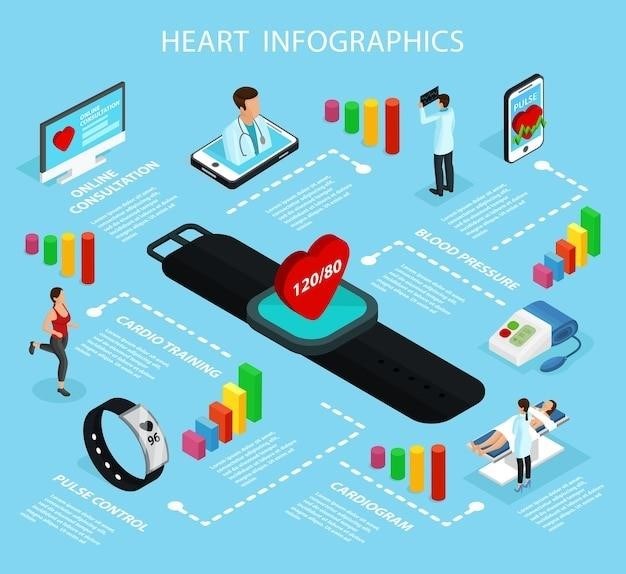
The first time you use your Kinetik blood pressure monitor, it’s important to familiarize yourself with the process and ensure you’re getting accurate readings. Here’s a breakdown of your initial test⁚
Read the Instructions⁚ Before starting, thoroughly read the user manual that came with your monitor. This will ensure you understand all the features, settings, and potential error messages.
Choose the Right Cuff Size⁚ Make sure you’re using the correct cuff size for your arm. A cuff that’s too small or too large will give inaccurate readings.
Position Yourself⁚ Find a quiet, comfortable spot where you can sit comfortably for a few minutes. Avoid distractions and any strenuous activity before starting.
Take Your Time⁚ Don’t rush the process. The first few readings might take a bit longer as you get used to the monitor and the procedure.
Repeat the Measurement⁚ Take two or three readings within a short period, like 5 minutes apart, to get a more reliable average.
Compare Your Readings⁚ If you’re unsure about your readings, consult with your doctor or healthcare provider. They can help you interpret the results and determine if you need to make any lifestyle changes.
Start Measuring Process
Once you’ve set up your Kinetik Blood Pressure Monitor, you’re ready to start measuring your blood pressure. Follow these steps for an accurate reading⁚
Sit Comfortably⁚ Find a quiet place where you can sit with your back supported and your legs uncrossed. Relax your arm and avoid talking during the measurement.
Position the Cuff⁚ Place the cuff securely around your upper arm, about 1 inch above your elbow crease. Ensure the cuff is snug but not too tight.
Press Start⁚ Press the “Start” button on the monitor. You’ll likely hear a slight humming sound as the monitor inflates the cuff.
Remain Still⁚ Keep your arm still and relaxed throughout the measurement process. Avoid talking or moving during this time.
Monitor the Readings⁚ The monitor will display your systolic (top) and diastolic (bottom) blood pressure readings, along with your pulse rate.
Release the Cuff⁚ After the measurement is complete, the cuff will automatically deflate.
Record Your Results⁚ Note down your blood pressure readings and pulse rate for future reference. It’s helpful to keep a log of your readings over time.
Memory
Many Kinetik Blood Pressure Monitors feature a built-in memory function that allows you to store your readings for future reference. This is a valuable tool for tracking your blood pressure over time and identifying any trends. To access the memory function, refer to your monitor’s user manual for specific instructions, as they may vary slightly depending on the model.
Typically, you can access the memory by pressing a dedicated “Memory” or “Recall” button on the monitor. The display will then show you a list of your previous readings, often organized by date and time. Some models might also allow you to view an average of your readings over a specific period, such as the past week or month.
This memory feature is particularly helpful for sharing your blood pressure readings with your doctor, as it provides a comprehensive overview of your blood pressure trends;
Troubleshooting
While Kinetik Blood Pressure Monitors are designed for reliable operation, you might occasionally encounter some minor issues. To address common problems, start by reviewing the user manual. It often includes a troubleshooting section with solutions for typical errors.
Here are some general tips⁚
- Check the batteries⁚ Ensure the batteries are fresh and inserted correctly.
- Make sure the cuff is properly fitted⁚ The cuff should be snug but not too tight. Refer to the user manual for proper placement.
- Verify the connection⁚ If your monitor uses a Bluetooth connection, ensure it is paired correctly with your device.
- Restart the monitor⁚ Sometimes a simple restart can resolve temporary glitches.
If you’ve tried these steps and are still experiencing problems, contact Kinetik Wellbeing customer care for further assistance. They can help diagnose the issue and provide guidance on potential solutions.
Calibration
Kinetik blood pressure monitors are calibrated at the factory to ensure accuracy. However, over time, the accuracy of any blood pressure monitor can drift. If you use your monitor frequently, especially more than five times a day, it’s recommended to have it recalibrated annually. For home users, calibration is typically recommended every three years, depending on usage.
Kinetik Wellbeing offers a convenient trade-in program to help offset the cost of calibration. Simply send your old device to⁚
Kinetik Wellbeing; Calibration Trade-in; Unit 11 Perrywood Business Park, Honeycrock Ln, Salfords, Redhill RH1 5JQ
Include your name, address, email, and phone number. Kinetik Wellbeing will then provide you with a discount code for a new, pre-calibrated blood pressure monitor. This program allows you to replace your older monitor at a reduced cost while ensuring your new monitor delivers accurate readings.
Frequently Asked Questions
Q⁚ How do I calibrate my Kinetik blood pressure monitor?
A⁚ Kinetik blood pressure monitors are calibrated at the factory. If you are concerned about the accuracy of your monitor, it is best to contact Kinetik Wellbeing directly or consult your healthcare provider for guidance on calibration.
Q⁚ How accurate are Kinetik blood pressure monitors?
A⁚ Kinetik blood pressure monitors are designed to provide accurate readings. However, individual results may vary.
Q⁚ How do I get a replacement cuff for my Kinetik blood pressure monitor?
A⁚ You can purchase a replacement cuff by visiting the Kinetik Wellbeing website or contacting their customer service department. The specific process may vary based on your model.
Q⁚ How do I use the Kinetik blood pressure monitor app?
A⁚ Download the Kinetik Health app from the Apple or Google Play store and follow the pairing instructions to connect your monitor with your device. The app will allow you to track and manage your blood pressure readings.
Kinetik Wellbeing Customer Care
Kinetik Wellbeing provides customer support for their range of health monitoring products, including blood pressure monitors. If you have any questions or require assistance with your Kinetik blood pressure monitor, you can reach out to their customer care team in a few ways⁚
- Visit their website⁚ Kinetik Wellbeing’s website often includes contact information for customer service, including email addresses and phone numbers. You can also find FAQs and other helpful resources on their website.
- Call their customer service line⁚ You can find the phone number for Kinetik Wellbeing customer service on their website or in the user manual for your blood pressure monitor.
- Email them directly⁚ Kinetik Wellbeing may provide an email address for customer service on their website or in the user manual.
When contacting Kinetik Wellbeing customer care, be sure to have your blood pressure monitor model number and any relevant details about your issue ready.